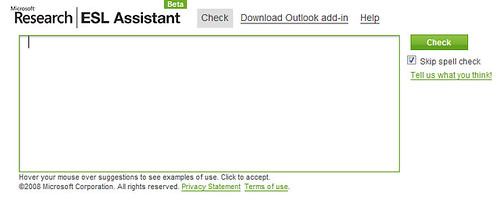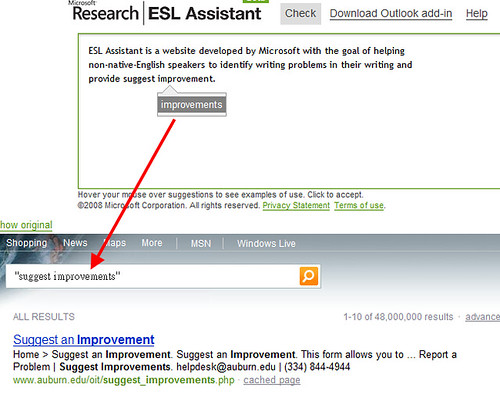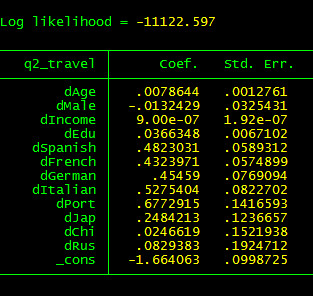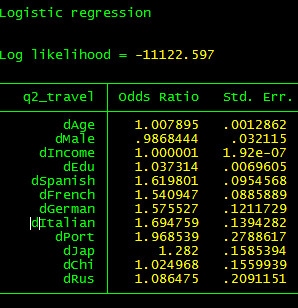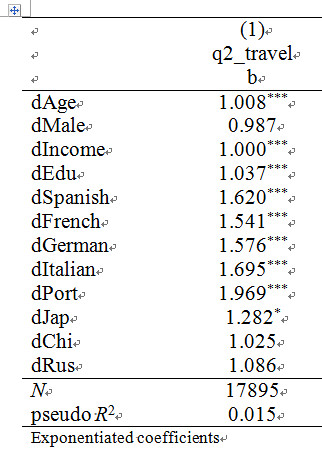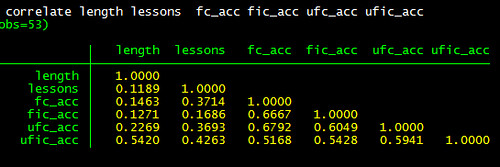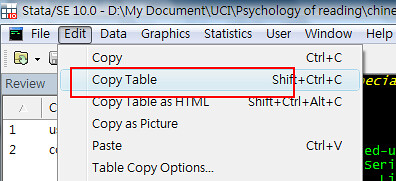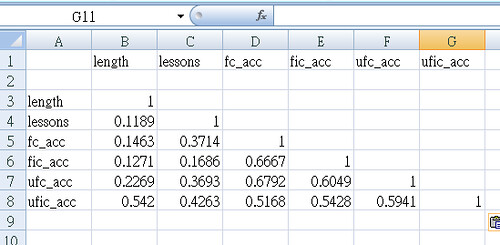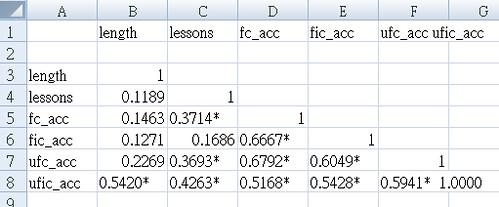Eventually, I found this post on the Skype forum: http://forum.skype.com/index.php?showtopic=367371&st=20
I am not the only person having this problem and it turns out that it is caused by ESET NOD32. Check your ESET NOD32, and whether your personal firewall module is 1049 and your ESET NOD32 version is older than 3.0.684. For more detail, check here: http://kb.eset.com/esetkb/index?page=content&id=SOLN2277&cat=WINNT&actp=LIST

Go to here http://www.eset.com/download/index.php and download the latest version, and you may also upgrade to version 4. According to an ESET announcement, “ESET Smart Security 4 and ESET NOD32 Antivirus 4 have arrived! Existing customers with a valid license for either product may upgrade to the latest version of the same product for free! Simply download the latest software and install it on your computer.”