Endnote does not have an import filter for Bibtex format. However, Zotero or Jabref can be used to convert your bibliography. If you would prefer not to install additional programs on your computer, you could also try a tool here:
http://www.it.usyd.edu.au/~tapted/bib2endnote.html This tool is capable of converting Endnote generated xml format from Bibtex. We have provided a syntax Bibtex file with which to practice:
http://people.umass.edu/kbj/homepage/index_johnson.htm Download bib2endnote.jar from the first website mentioned above. Ensure that you have Java Virtual Machine installed, run this tool, and open your bib file.

Be patient. It may require several minutes before you see the file in xml format in the right panel. Remember to save it.
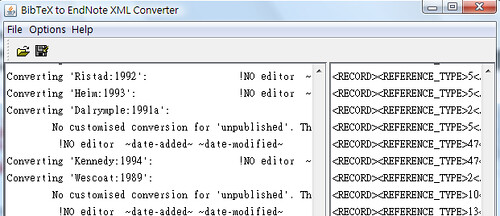
Run Endnote and begin the import.

Select your xml file, and remember to choose
Endnote generated XML format under import option.



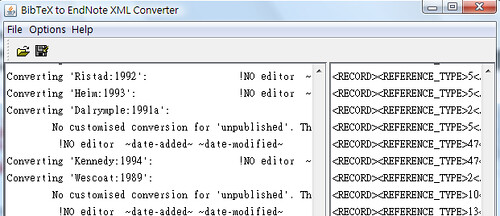





Comments
No response to “Endnote: import BibTex format” Post Comments (Atom)
Post Comments (Atom)
Post a Comment |
Post a Comment